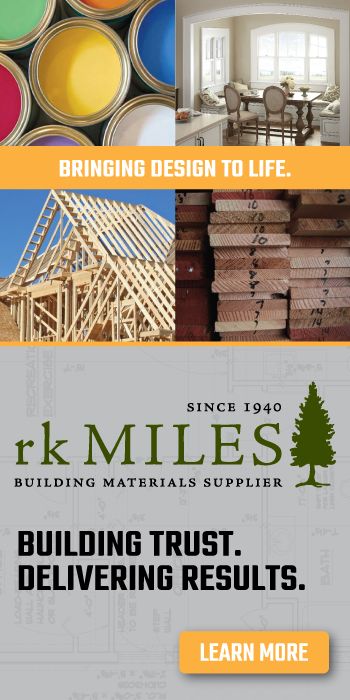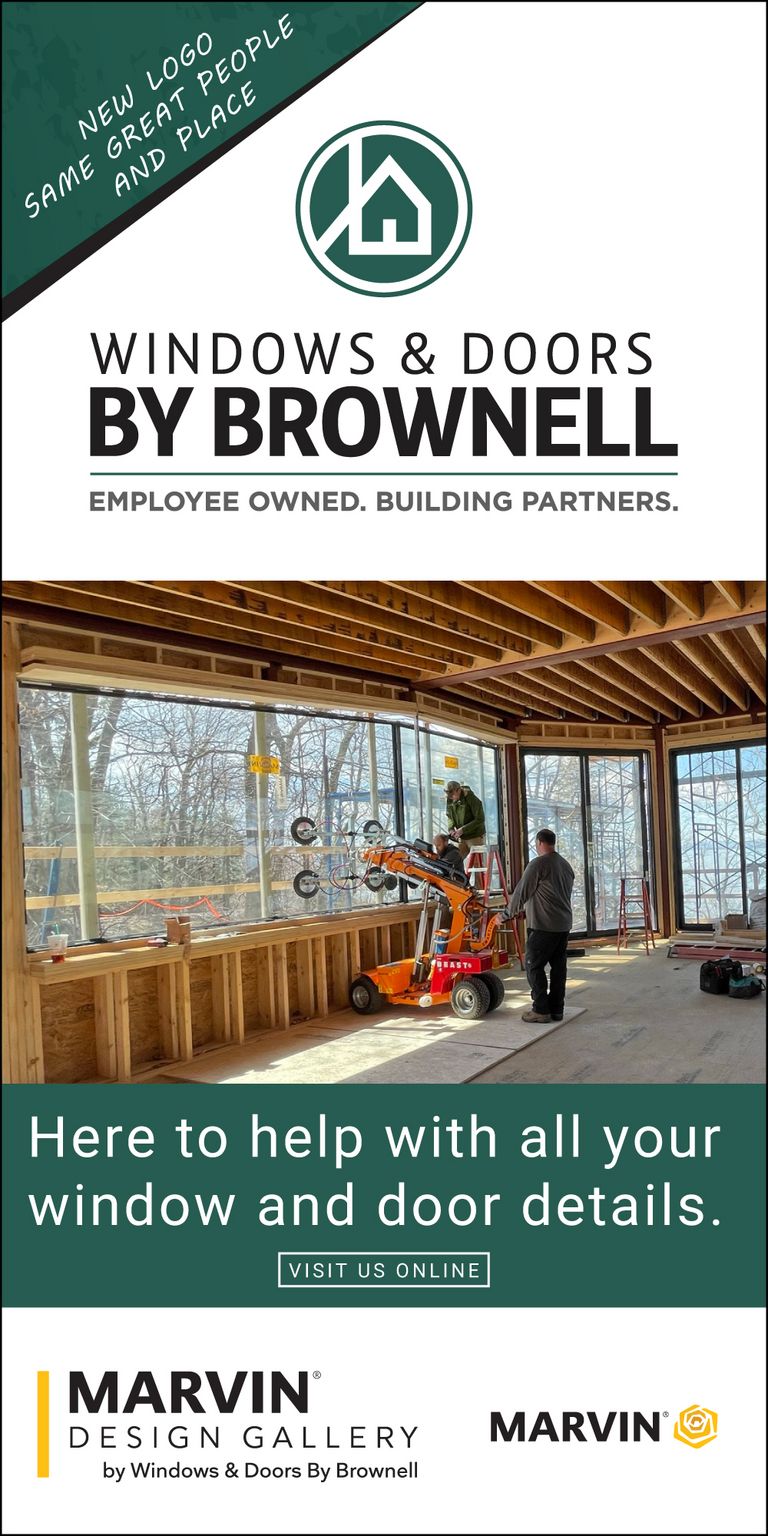Working From Home: Information for Vermont Architects
By Steve Clark, AIA, Catherine Lange, AIA, and Sarah O Donnell.
While the fallout from the COVID-19 pandemic is widespread, the challenges that architects will face are unique to our profession, and certainly different from the consequences that restaurants and other public serving businesses are struggling to address. This is uncharted territory for all businesses, and it is as much of a learning curve for architects as it is for all businesses that require interaction among coworkers and clients.
Many Vermont firms already have remote access to their office technology in place for employees, to allow flexibility during Vermont’s extreme weather and because it makes us more responsive to time sensitive project issues. These firms may be more prepared for the current situation, where staff should work from home to aid in slowing the spread of the virus.
The following are software and workflow strategies for Vermont architecture firms to explore when making the switch to remote work. The list is not comprehensive, and AIA Vermont does not endorse any particular software. We encourage you to research these and other tools, and to reach out to AIA Vermont or other firms with questions.
Communications software, including teleconference call services, online collaboration/meeting services, etc., are probably familiar to most firms. Examples of this software include GoToMeeting, Zoom, WebEx, Skype, Google Hangouts, etc. These systems will likely get more use for both intra-office and client meetings as more architects work from home with more regularity. There are also free online work-sharing services to collaborate on documents. Examples include Dropbox, Google Drive, Slack, Discord, Microsoft OneDrive etc. Many firms already use these online sharing services for intra-office work-flow, checklists, etc.
Looking at productivity, there are at least two main ways to work remotely using current technology:
- Remote Access software allows you to install a program on both your work and home computers. This will allow you to enable a connection between the two computers. Remember to select your software or service carefully as most services that can be found online are not encrypted, and security ranges from simple passwords to IP and port defining. If you have received technical support from your computer’s manufacturer or ISP provider, you have likely seen remote access.
Steve Clark, AIA notes, “I have found this is particularly effective using TeamViewer to access Revit and other programs that can share files as well as when a powerful workstation is required. Working remotely on my home laptop was not different from being at the keyboard of the high-end workstation. All files remain where they were and you can even plot drawings for review. You can’t see how plots look so pdf plots are always a better choice. Your email may also be more familiar and easier to manage, depending on your email software.”
- Remote Server Access or a VPN software connection to the office server(s) also allows a connection to be enabled to access files on the server. This is best if your home computer has all the software you need for the work you are doing, or if you will use your laptop work computer at home. The primary workflow difference is your speed for opening, saving and closing files is limited by the speed of your internet connection. This can be frustrating for large CADD, BIM or Image files. Open files work fine on the home computer and you can save the file there, locally, to speed save time. This can sometimes result in two versions of the original file that must be coordinated, especially if someone else also accesses the file. In working collaboratively, saving files locally tends to make reconciliation more difficult and is generally not recommended.
According to the literature, it may be possible to install and configure some of this software yourself. It is far easier and safer if you have an IT expert do it. Security over the internet is always a concern, especially now.
Another consideration, especially for larger firms, is capacity of the office servers and both office and home networks. Not all servers can handle all employees remotely logging in. Some firms have tested their systems by having their entire office log in at the same time and spend a predetermined time period doing typical work. This was monitored and the results compared to network capability. Keep in mind that Internet service is usually designed for faster downloads and slower uploads.
For some firms with Remote access and online communications software in place, transitioning to “socially distant” work will not cause a large interruption in workflow. For those who have not yet adopted some of these strategies, we hope you can find what works for you and your clients. We recommend reaching out to an IT Professional. Two Vermont Firms that are IT providers of VPN solutions include ClearBearing, Inc., based out of Essex Junction, VT, and ITekBytes, LLC, based out of Huntington, VT.
Please approach AIA Vermont with any questions, or ideas for helpful articles or webinars as you implement new office standards.
Some additional resources on this topic:
How Architecture Firms Are Responding to COVID-19
Tips for Architects on Balancing Life While Working from Home
An Architect’s Guide to Virtual Practice
Opinions expressed in AIAVT News are those of the writers to whom they are attributed and not AIAVT, unless specifically stated. Neither this Chapter, nor the Executive Committee, any Chapter committee, nor any of its officers, directors, committee members or employees, in an official capacity as such, shall approve, sponsor or endorse, either directly or indirectly, any public or private enterprise operated for profit, or any material of construction or any method or manner of handling, using, distributing or dealing in any material or product.